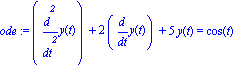
| > |
| > | # (Anything after `#' is for comments. Maple does not treat them as input.) This is a tutorial to some common commands on solving differential equations. |
| > | with(plots): # Load up the graphic package. End any command with `:' if you don't want to see the output. Otherwise, end it with `;'. |
Warning, the name changecoords has been redefined
| > | with(DEtools): # Load up another package for differential equations. |
| > | ?dsolve; |
| > | # Asking question in the form ``?[subject]'' is a very useful tool to learn new commands and techniques. |
| > | ode:=diff(y(t),t$2)+2*diff(y(t),t)+5*y(t)=cos(t); |
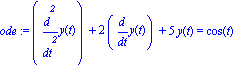
| > | dsolve(ode,y(t)); |
![]()
| > | ic:=y(0)=10,D(y)(0)=-1; |
![]()
| > | solu:=dsolve({ode,ic},y(t),type=numeric): |
| > | a:=odeplot(solu,[t,y(t)],0..10,color=black): |
| > | display({a});# To plot two or more graphs in one plot, use ``display({a,b})'' with ``b'' any another assigned plot variable similar to ``a'' above. You may use plot package, not necessarily the same as ``odeplot'', to generate ``b''. |
![[Plot]](images/odesample_4.gif)
| > | # The following example shows how to solve a system numerically and plot them together against the t-axis. |
| > | sys := {diff(x(t),t)=y(t),diff(y(t),t)=-x(t),x(0)=1,y(0)=2}; # Put the equations and initial conditions together. |
![]()
| > | syssolu:=dsolve(sys,{x(t),y(t)},type=numeric): |
| > | aa:=odeplot(syssolu,[t,x(t)],0..10,color=black): |
| > | bb:=odeplot(syssolu,[t,y(t)],0..10,color=red): |
| > | display({aa,bb}); |
![[Plot]](images/odesample_6.gif)
| > | ?dfieldplot; # Find out how to plot direction field. |
| > | DEplot(diff(y(t),t)=y(t)*(1-y(t)),y(t),t=0..10,{[y(0)=0.5],[y(0)=2]}); #Slope field with solutions. |
![[Plot]](images/odesample_7.gif)
| > | phaseportrait([D(x)(t)=-x(t)-y(t),D(y)(t)=2*x(t)-y(t)], [x(t),y(t)],t=0..20,[[x(0)=1,y(0)=0],[x(0)=3,y(0)=3]],x=-4..4,y=-4..4,stepsize=.05, scene=[x(t),y(t)],linecolour=sin(t*Pi/2)); # Here is another way to do vector field with solutions. |
![[Plot]](images/odesample_8.gif)
| > |